
Introduction
Are you looking to make your coupon website stand out in 2024? WordPress has tons of coupon website plugins, but picking the right ones can be tricky. Don’t worry! Here are five of the best coupon website plugins you definitely should have on your site.
Importance of Coupon Website Plugins
Coupon plugins streamline the process of adding, managing, and showcasing deals on a WordPress coupon site. Not only do they add functionality, but they also enhance the user experience. They make deal discovery straightforward, ensure that expired coupons don’t disappoint visitors, and optimize the affiliate earning process for the website owner.
Factors to Consider When Choosing a Coupon Website Plugin
- Compatibility: The plugin should seamlessly integrate with your WordPress version and other tools or plugins you use.
- User Experience: Choose a plugin that offers a friendly interface for both the backend (you) and the frontend (your visitors).
- Features: Ensure it has all the functionalities you need, from deal timers to affiliate link cloaking.
- Support and Updates: Go for plugins that are regularly updated and have strong customer support.

Top 5 Free WordPress Coupon Plugins
- Deals & Coupon Management
- Affiliate Link Management
- SEO
- Performance
- Newsletters and Lead Magnet Popup
1. Deals & Coupon Management
1.1. Content Egg Plugin: For Your Affiliate Marketing Companion
What is a Content Egg plugin?
Content Egg is a WordPress coupon plugin designed for affiliate marketers. Its strength lies in its ability to integrate deals and offers from various affiliate networks directly into your posts or pages. In simpler terms, it’s a bridge connecting your website to a large number of offers from the vast world of affiliate marketing.
Key Features:
- Multiple Network Integration: Connect with a diverse range of affiliate networks, including Amazon, CJ, Clickbank, and more. This means your website visitors get a wider array of deals to choose from.
- Autoblog: One of its standout features, the autoblog option allows you to automatically generate posts based on a set of predefined criteria. It’s like having a robot writer that’s always on the lookout for the best deals.
- Price Comparison: Let your website visitors compare prices from different sellers, ensuring they always get the best deal.
- Flexible Templates: The plugin offers adaptable templates that you can customize based on the design and feel of your website.
Why Choose Content Egg?
For affiliate marketers who want to provide their website visitors with a diverse range of offers without juggling multiple plugins or manually inputting deals, Content Egg is a lifesaver.
1.2. WP Coupons and Deals Plugin: Making Couponing Seamless

What are WP Coupons and Deals Plugin?
WP Coupons and Deals plugin is the answer for those who want to provide their visitors with a seamless experience when it comes to finding, viewing, and using coupons. Its design ensures that deals are not only easy to find but also delightful to view.
Key Features:
- Responsive Templates: Whether your users are on a desktop, tablet, or smartphone, coupons look great and are easy to interact with. This ensures a wider audience can access your deals without any glitches.
- Click to Copy: With a single click, visitors can copy coupon codes. The plugin also has the option to redirect users to the affiliate link once a code is copied, optimizing the potential for conversions.
- Automatic Expiry: Say goodbye to disappointed visitors finding expired deals. The coupons and deals plugin can auto-hide coupons after their expiration date.
- Impression Count: Understand how many times a coupon has been viewed. This helps in understanding which deals are catching more attention.
Why Choose the WP Coupons and Deals plugin?
If you’re looking for a straightforward way to list coupons that look great, are user-friendly, and come with smart features that optimize user experience and conversion, this plugin is a must-have.
2. Affiliate Link Management
2.1. Pretty Links Plugin

Pretty Links is a revered WordPress plugin, especially amongst affiliate marketers and bloggers. While its basic feature is link shortening, it packs a punch with its advanced functionalities tailored to make affiliate marketing more efficient.
Key Features:
- Link Cloaking: Long affiliate links can be an eyesore and often look spammy. Pretty Links disguises them, turning them into clean and readable links that are more user-friendly and shareable.
- Comprehensive Tracking: Every click doesn’t escape Pretty Links. The plugin provides a detailed report on where the click came from, the browser, and even the operating system used, offering marketers valuable insights.
- Multiple Redirection Types: Depending on your needs, you can choose different redirection methods like 301 (permanent), 302 (temporary), and more.
- Organizational Tools: You can categorize and tag your links, ensuring better management, especially if you have a vast number of affiliate links.
- Robot Filtering: Avoid artificial inflation of your click stats. Pretty Links can filter out known bots to ensure the accuracy of your tracking.
Why Opt for Pretty Links?
If you’re looking for a comprehensive tool that not just shortens your links but also tracks, organizes, and optimizes them for marketing purposes, Pretty Links stands tall as an industry favourite.
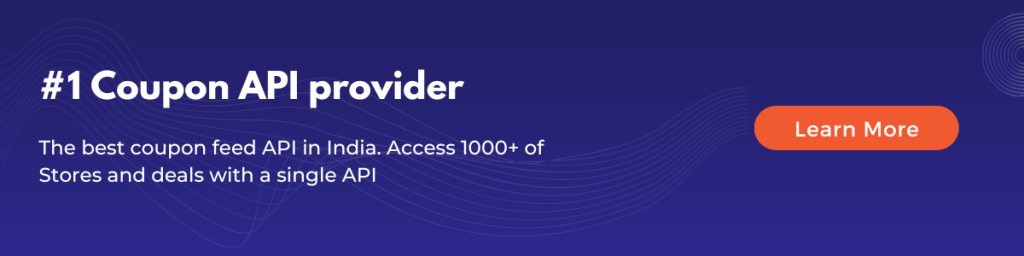
2.2. ThirstyAffiliates Plugin

ThirstyAffiliates is tailored for those deeply embedded in the world of affiliate marketing. With a suite of features designed to make the life of an affiliate marketer easier, it stands out as a premium choice.
Key Features:
- Link Cloaking: Similar to Pretty Links, ThirstyAffiliates offers the ability to transform lengthy, confusing affiliate links into concise, website-friendly ones.
- Quick Insert Feature: A seamless writing process is guaranteed as you can rapidly search and add affiliate links without stepping out of the post editor.
- Geolocation-Based Links: Cater to a global audience? Redirect visitors to specific URLs based on their geography, ensuring relevance and higher conversion potential.
- In-Depth Click Reporting: Stay in the know with which affiliate links get the most traction, thanks to the detailed click-through reports.
- Automatic Keyword Linking: Spare yourself the repetitive task of linking the same affiliate links to recurring keywords. Set it once, and ThirstyAffiliates handles the rest.
Why ThirstyAffiliates?
If affiliate marketing is your game, ThirstyAffiliates is your player. Its specialized set of features helps streamline and optimize affiliate link management, making it indispensable for professionals.
In essence, both Pretty Links and ThirstyAffiliates have their forte in the domain of affiliate marketing, with each offering a unique set of tools. Your choice would depend on the specific needs and nuances of your affiliate marketing strategy.
3. SEO
3.1. Yoast SEO Plugin: The Gold Standard in WordPress SEO

Overview:
Yoast SEO stands out as one of the most recognized and used SEO plugins for WordPress. With its comprehensive tools tailored for both beginners and seasoned SEO professionals, it ensures your content, including coupon posts, has a fighting chance to rank prominently in search engine results.
Key Features:
- SEO Analysis: Yoast evaluates your content against SEO best practices and provides actionable suggestions for improvement.
- Readability Analysis: Beyond SEO, Yoast ensures your content is readable and user-friendly, which indirectly boosts SEO by improving user engagement.
- Meta and Title Tag Customization: Tailor how your content appears in search results by adjusting the meta descriptions and title tags.
- Breadcrumb Navigation: Improve user navigation and site structure with customizable breadcrumbs.
- XML Sitemaps: Automatically generate and update sitemaps, making it easier for search engines to index your content.
Why Choose Yoast SEO?
With a user-friendly interface and actionable insights, Yoast SEO is ideal for those looking to optimize their content without delving deep into the technicalities of SEO.
3.2. RankMath Plugin: The Rising Star in SEO Optimization

Overview:
RankMath, though newer than Yoast, has quickly cemented its reputation as a formidable SEO plugin. With an intuitive interface combined with advanced tools, it offers a 360-degree approach to on-site optimization.
Key Features:
- Detailed Content Analysis: RankMath provides an in-depth analysis of your content, evaluating it against a wide range of SEO criteria.
- Schema Markup: Enhance your site’s presence in SERPs with schema integration, helping search engines understand your content’s context better.
- 404 Monitor: Keep an eye out for broken links on your site, ensuring visitors don’t encounter “page not found” errors.
- Integrated Search Console: Directly view Google Search Console data within your WordPress dashboard, simplifying the tracking of your site’s search performance.
- Bulk Edit Titles & Descriptions: A time-saver, allowing you to edit meta titles and descriptions in bulk.
Why RankMath?
If you’re after a comprehensive, all-in-one SEO solution that offers both basic and advanced features in an integrated package, RankMath could be your top pick.
To sum it up, both Yoast SEO and RankMath are exceptional in their own right. While Yoast SEO has been a long-time favorite with a history of reliability, RankMath is quickly gaining traction with its robust feature set and flexibility. The choice between the two depends largely on your comfort level and specific SEO needs.
4. Performance
4.1. W3 Total Cache: Comprehensive Caching for Enhanced Website Performance

Overview:
W3 Total Cache is one of the most well-known and comprehensive caching plugins available for WordPress. Designed with both beginners and advanced users in mind, it offers a slew of features that can drastically improve the loading speed of your website, which in turn can benefit SEO and user experience.
Key Features:
- Page Caching: By caching static versions of your content, it significantly reduces server load and response time.
- Minification: Compress and combine CSS, JavaScript, and HTML files to decrease the time it takes for them to load.
- Database Caching: Reduce the time required to fetch database queries, speeding up dynamic elements of your site.
- Object Caching: Further speeds up the dynamic elements by caching certain parts of your WordPress website.
- CDN Integration: Seamlessly integrate with Content Delivery Networks (CDN) to serve your site from servers around the world, making it faster for a global audience.
Why W3 Total Cache?
If you’re looking for a plugin with a rich array of caching solutions and the flexibility to tweak settings to your liking, W3 Total Cache stands out as a strong contender.
💡 Tips: For more on Improving your site’s performance, read our tips on optimizing page speed for WordPress coupon websites.
4.2. WP Fastest Cache: Simplifying Speed Optimizations for WordPress

Overview:
WP Fastest Cache, as its name suggests, prioritizes making your website lightning-fast without getting you entangled in complex configurations. It’s a user-friendly tool that ensures noticeable speed improvements with just a few clicks.
Key Features:
- Simple Setup: Unlike many other caching plugins, WP Fastest Cache emphasizes a hassle-free setup, making it accessible for beginners.
- Page Caching: Creates static HTML files for your dynamic WordPress website, reducing the server’s processing time.
- Minify CSS and JS: Shrinks the size of your site’s CSS and JavaScript files, leading to quicker load times.
- Gzip Compression: By compressing your website’s files, it ensures faster page loading for your visitors.
- Browser Caching: Stores elements of your site in visitors’ browsers so that they don’t have to re-download them on subsequent visits.
Why WP Fastest Cache?
If you’re on the hunt for a straightforward, effective, and quick solution to enhance your site’s speed, WP Fastest Cache is an excellent choice.
In conclusion, both W3 Total Cache and WP Fastest Cache serve the primary purpose of optimizing your WordPress site’s performance. While W3 offers a more granular control over caching configurations suitable for tech-savvy users, WP Fastest Cache offers a streamlined, easy-to-navigate approach ideal for those who want quick results without delving deep into technicalities. Your choice will depend on your comfort level and the specific performance needs of your website.
5. Newsletters and Lead Magnet Popup
Newsletters
5.1. MailChimp: The Email Marketing Maestro

Overview:
MailChimp has long stood as a cornerstone in the email marketing domain. With its user-friendly interface and a plethora of features, it has become the go-to for many businesses looking to connect with their audience through newsletters and email campaigns.
Key Features:
- Drag-and-Drop Editor: Create captivating email designs without needing any coding expertise.
- Audience Segmentation: Target your subscribers more precisely by dividing them into specific segments based on behaviour, preferences, or demographics.
- Performance Analytics: Track the success of your campaigns with detailed reports on open rates, click-through rates, and more.
- Automation: Set up trigger-based emails or drip campaigns to engage your audience at the right moments.
- Integration: Connect MailChimp with other popular services and plugins to streamline your marketing process.
Why MailChimp?
For those seeking a comprehensive email marketing solution with a track record of reliability and innovation, MailChimp often tops the list.
5.2. Zoho Campaign: Tailored Email Campaigns with Deep Analytics
Overview:
Part of the Zoho suite, Zoho Campaign is designed for businesses that need a robust email marketing tool with a focus on analytics and integration with other Zoho products.

Key Features:
- A/B Testing: Experiment with different email versions to determine which resonates best with your audience.
- Autoresponders: Set up automated emails to engage subscribers based on their actions or a set schedule.
- Detailed Analytics: Gain a deeper understanding of your campaign’s performance with metrics like recipient activity, bounce rate, and social media shares.
- CRM Integration: Seamlessly connect with Zoho CRM to ensure your marketing and sales efforts are in sync.
- List Management: Easily manage, segment, and clean your email lists for optimal campaign performance.
Why the Zoho Campaign?
Businesses already embedded in the Zoho ecosystem or those wanting deeper analytics and CRM integration should consider Zoho Campaign as a prime choice.
Lead Magnet Popup
5.3. OptinMonster: Lead Generation Redefined

Overview:
OptinMonster specializes in converting website visitors into subscribers and customers. With its array of high-converting popup forms, it’s a favourite among marketers.
Key Features:
- Drag-and-Drop Builder: Easily create eye-catching popups without any design experience.
- Exit-Intent Technology: Target visitors as they’re about to leave your site, capturing leads before they exit.
- A/B Testing: Experiment with different popup designs and strategies to find what works best.
- Targeting and Segmentation: Display popups based on user behaviour, location, referral source, and more.
- Analytics: Understand your popups’ performance with built-in analytics to continuously optimize your strategy.
Why OptinMonster?
For businesses that want a flexible, feature-rich tool to maximize lead capture from website visitors, OptinMonster shines brightly.
5.4. OptiMonk: Capture Leads Just as They’re Leaving
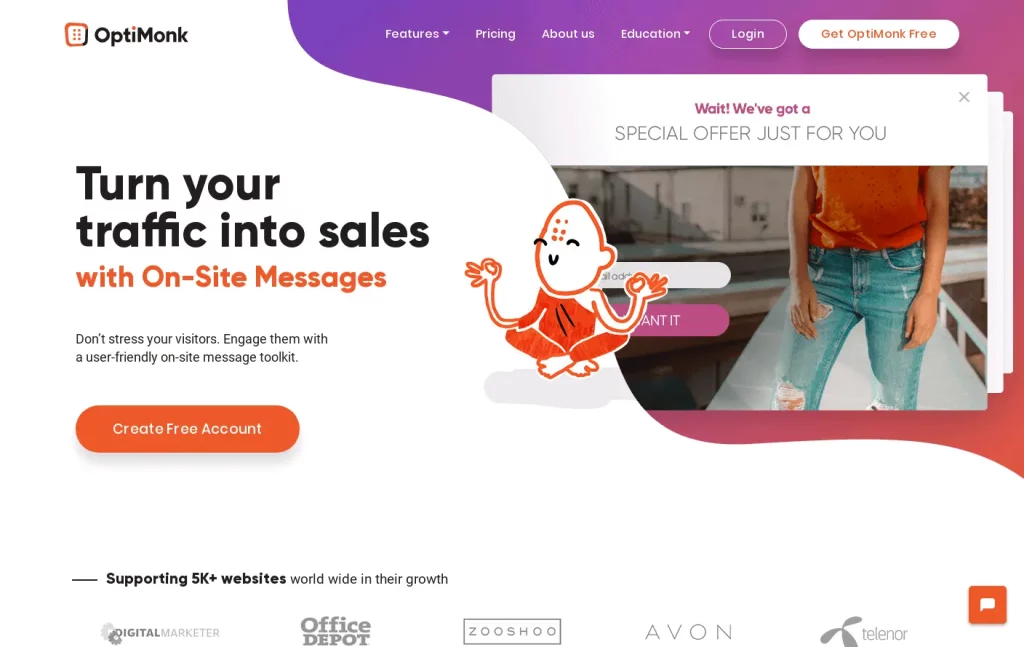
Overview:
OptiMonk primarily focuses on exit-intent popups, helping businesses recapture visitors’ attention just as they’re about to leave.
Key Features:
- Exit-Intent Detection: Recognize when a visitor is about to leave and present them with a compelling offer or message.
- Templates: Choose from a variety of designs tailored for different goals, from collecting emails to offering discounts.
- Dynamic Segmentation: Offer tailored messages to different segments of your audience for more personalized engagement.
- A/B Testing: Fine-tune your popups by testing variations and analyzing what captures leads best.
- Integration: Easily connect OptiMonk with popular email marketing platforms, CRMs, and more.
Why OptiMonk?
Businesses that prioritize recapturing potentially lost leads at the exit point will find OptiMonk’s specialized approach invaluable.
Conclusions
Equipping your WordPress coupon website with these 5 plugins will set it on the path to success. From affiliate marketing automation to SEO, each of these plugins addresses a unique aspect of running a coupon website effectively. Invest in these tools, keep your content fresh, and watch your site grow in popularity and profitability!
Frequently Asked Questions (FAQs)
1. Why are deal-specific plugins important for WordPress?
Deal-specific plugins are tailor-made for coupon and deal websites. They streamline the process of displaying, updating, and managing deals. Without them, site owners would have to manually input each deal, which can be time-consuming and prone to errors. These plugins also enhance the user experience, making it easier for visitors to search, find, and utilize the best deals available.
2. How often should I update my plugins?
You should update your plugins whenever a new version is available. Developers release updates for a variety of reasons: to add new features, fix bugs, or address security vulnerabilities. Regularly updating your plugins ensures your website functions properly and remains secure. However, always back up your website before updating, just in case something goes wrong.
3. Can I use multiple coupon website plugins simultaneously?
Yes, you can use multiple coupon website plugins on the same website. However, it’s essential to ensure that they don’t conflict with each other. Some plugins might have overlapping features, and using them together can cause glitches or errors on your site. It’s a good practice to test each plugin in a staging environment before going live, especially if you’re using multiple plugins for similar functions.
4. How do I ensure the security of my coupon website?
Ensuring the security of your coupon website involves multiple steps:
- Regular Updates: Always keep WordPress, plugins, and themes up-to-date. Developers often release security patches through these updates.
- Strong Passwords: Use strong and unique passwords for your WordPress admin, database, and hosting accounts.
- Security Plugins: Install a reputable security plugin like Wordfence or Sucuri Security.
- Backups: Regularly back up your website. In case of any mishap, a backup allows you to restore your site quickly.
- Limit Login Attempts: Use plugins to limit the number of login attempts to your site. This can prevent brute force attacks.
- SSL Certificate: Use an SSL certificate to encrypt data between your site and its visitors.
5. Are there any WordPress themes designed specifically for coupon sites?
Yes, there are numerous WordPress themes designed explicitly for coupon websites. These themes come with features and layouts that make it easy to display and manage deals and coupons. Some popular options include CouponORB, CouponXL, Clipper, and REHub. These themes often integrate seamlessly with popular coupon plugins, ensuring both aesthetics and functionality align with the needs of a coupon site.

13 Best WordPress Coupon Themes for 2024
Coupon & deals websites are going to thrive in 2024. More and more people are shopping online specifically after the COVID-19 pandemic.

10 Advanced Tips For Page Speed Optimizing Your WordPress Coupon Website
Having a fast-loading coupon website is not just crucial for a better user experience, but it can also boost your..
